About a week ago, I was working on a little art project just for fun in illustrator when I got this idea. You see, when I'm "on-a-design-roll", if you will, I tend to get worried. Since it has happened so many times in the past, I always think my computer is going to freeze, close illustrator and discard my work in progress... (save in: Program Files>Adobe>Adobe Illustrator>Presets>Symbols) I will post participants art in a new entry to showcase and possibly vote for a winner (no monetary or material prizes available- just a good ol' ego boost) Have fun! ... and we'll see how this goes... -Ivy K.
Therefore I've gotten into the habit of constantly saving my work (of course) and I also save pretty much every element to my design as a symbol. I create a special library for that project and continue to add to it and save. As obsessive, unecessary or tedious as this may sound to some, it actually helps a whole lot. With this technique of creating symbols I then have the flexibility to:
-Rearrange the layout or placement of elements
-add duplicates of an element with a symbol drag-and-drop
+ the added bonus of being able to break the link to the symbol and change the look of it (and then save the changed ones as whole new symbols too if you want to get crazy!) While having a spare copy of the symbol as I originally made it in my library.
I was playing around and doing this technique and thinking about how I could share these symbols with others. I was hesistant about just posting them up for download because, afteral, they were original and specific parts to my final picture.
Now, here's the lowdown if you want to be a part of my first "challenge": As I was making this picture---> I saved every element or cluster of elements as symbols in Illustrator.
As I was making this picture---> I saved every element or cluster of elements as symbols in Illustrator.
Click here for the symbol library file:
Create a new document
Open symbol library and start creating!
There aren't really rules but these are preferences and suggestions:
-Use each symbol as many or as few times as you want-change look of symbols if you want ie colors, gradients, patterns etc-arrange elements any way you want
-resize, warp, clip, join, whatever!
-Make the concept/ final picture in any style you want ++ implement your own!
-Try to use elements in a different way and no swiping anyone else's ideas because that's not cool
-But please ADD YOUR OWN ORIGINAL ELEMENTS ONLY created IN illustrator ONLY
-Host 'n' Post a link to your finished work(s) as a comment on this entry to share!
How clever are you? Design Challenge - For Fun!
Slipped to you by Ivy K. | 10:18 AM | challenge freebies downloads symbols illustrator | 0 Clever Remarks »Sitepoint Design Contests= 99 designs
Slipped to you by Ivy K. | 8:34 AM | resources spec work freelancing freelance design graphic logo design contests galleries portfolio | 2 Clever Remarks »The design contest section on Sitepoint has now branched off into it's own site.
http://www.99designs.com/
The site still uses login information from sitepoint and it looks exactly the same except for the nifty logo in the upper left which was born from a design contest (go figure!?)
It will be interesting to see how this site, now that it is it's "own thing", evolves. I know a lot of designers are against spec work and I don't like participating in contests where an agency has used a contest as a way to "outsource" it's own clients. BUT I also like doing logo designs. I'm not usually all that concerned with winning but I like the process of coming up with a concept and working it out. I like getting feedback too. I like the times that I HAVE won because, let's face it, the economy is not fantastic right now and I do struggle. A random $200 slipped into my paypal account is nice once in a while.
There is also a section on http://www.worth1000.com/
for corporate contests but it's much different because: there is no communication between the client and the designers, nobody gets to see the entries until the time limit is done and it's voting time and the prizes are not as high. Anyone have any thoughts about this...stuff? :)
Another site I came across and love: www.redbubble.com
For creatives! Sell your work, showcase it, connect with like-minded individuals etc. A deviantart-esque place with not so much of a "gothic" undertone if you know what I mean?
I suggest making an account, uploading some work and just seeing what happens. Also, it's very inspiring and fun to explore other users work. Anyone else have a redbubble account? There is a lot of really beautiful work on there.
How many of the freelance designers out there use it for gigs? I respond to posts ISO graphic designers/ logo design work all the time. I've also made a little post advertising my creative services in the (you guessed it!) "Creative Services" section.
There are no city, county, state or country limits when it comes to freelancing so why not see how you compete with the talent in LA on the Los angeles Craig's list or in the boonies somewhere... I encourage designers in search of freelance work to step outside the geographical box. Come visit me on the Orange County Craig's list too!
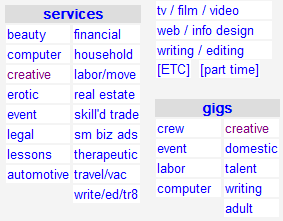
I am going to make a new ad for my services. With a little html knowledge you can put an image in your post for those sections and so why not make it a little flyer? Anyone else done this? Anyone about to now? ;)
I've been into making these little characters recently:
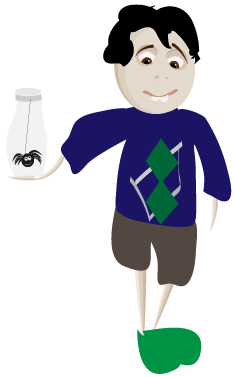

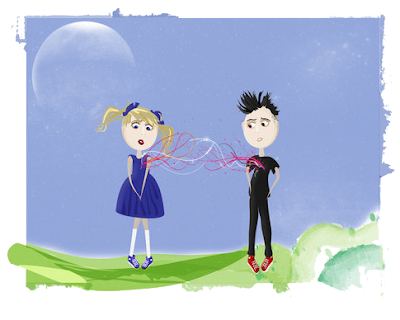 http://ivyks.deviantart.com/art/Just-Can-t-Help-It-74355004
http://ivyks.deviantart.com/art/Just-Can-t-Help-It-74355004They're just made freehand in illustrator. even the solid shapes I used the brush to make. So if it seems a little sloppy in areas, it is supposed to be like that ;) I intend on doing more with this style but right now it's just something that was floating around in my creative realm that needed to escape.
Your thoughts are appreciated. Thanks.
The Silent Tutorial- Smoother curves in Illustrator
Slipped to you by Ivy K. | 10:28 AM | tutorials adobe illustrator design free | 0 Clever Remarks »Hello,
Here is a tutorial for you which I am going to call a "silent tutorial" because it doesn't have any step-by-step instructions only screenshots. Therefore, I guess, I'd catagorize it as an advanced level tutorial yet the technique is fairly basic. It just may be a step some people are missing.
This tutorial shows my method of creating more flowy, smooth (freehand) curves in adobe illustrator. This is useful when creating "flourishes" or "swirly curls" or whatever you'd like to call them. So to do to this tutorial, start a new document, and then do this stuff.
blogger shrunk the image down to much so I had to host it here:
http://img217.imageshack.us/img217/9718/silenttutorialcn7.jpg?s=1
Let me know what you think...
Hello! Welcome to my blog. This is my first blog entry.I plan to post about all things- mostly graphic design. I want to share inspiration, links, thoughts, work and tools.
Let me start by pointing you to the right sidebar where I've posted a few good links under the header:Pages I <3... and here is a lil freebie for you designers- an adobe illustrator brush set I made.
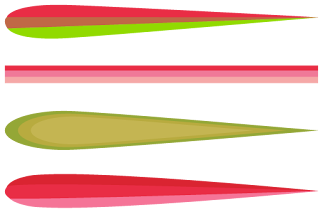
It's a really fun one to play around with and see how it behaves with different colors, sizes and applied to different shapes.
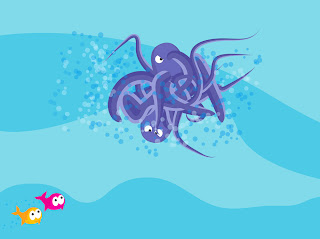 (Used it to make the Octopi's tentacles)
(Used it to make the Octopi's tentacles)Download it here:
3colorstripes.ai
Enjoy! Comments are always appreciated.
-Ivy K.




